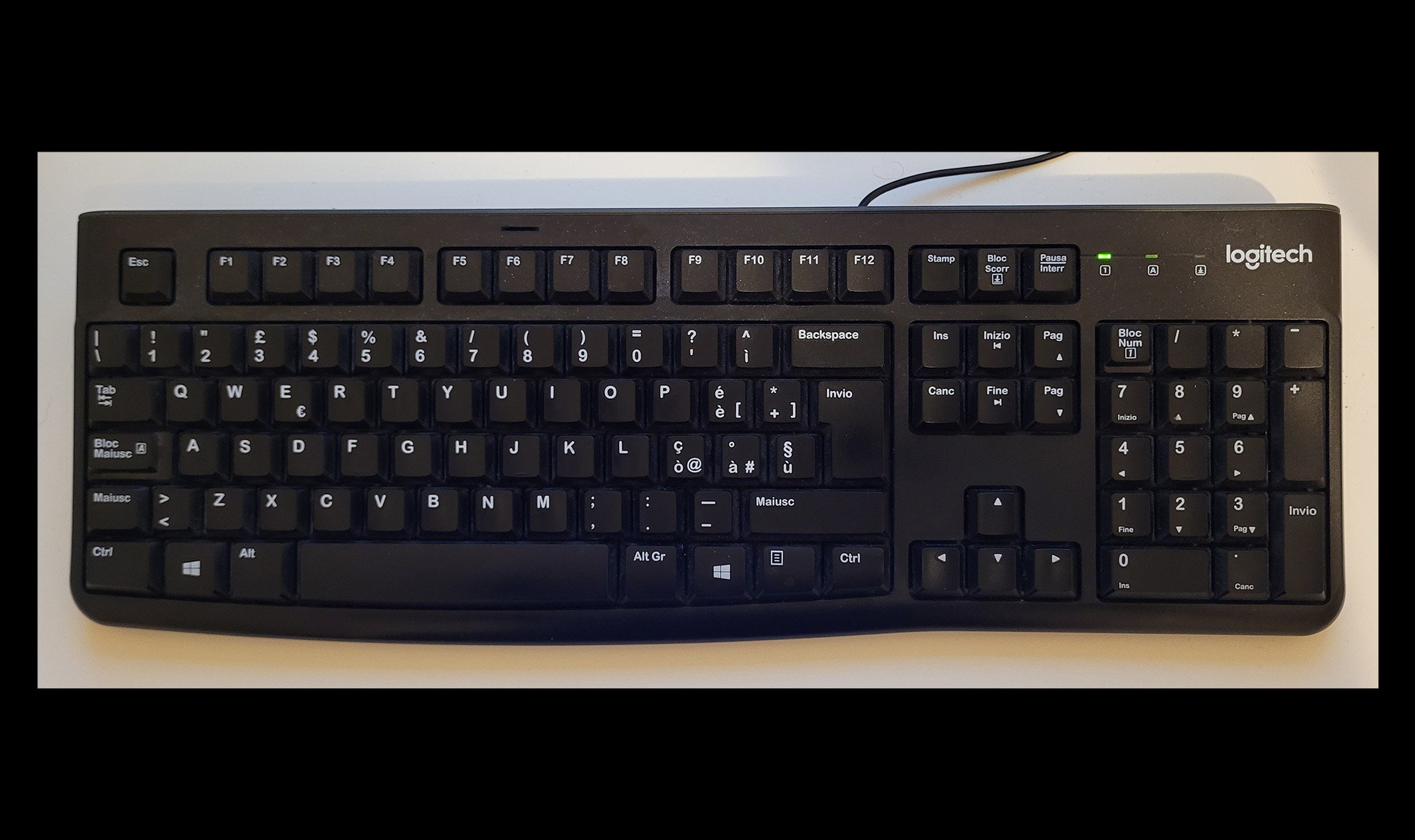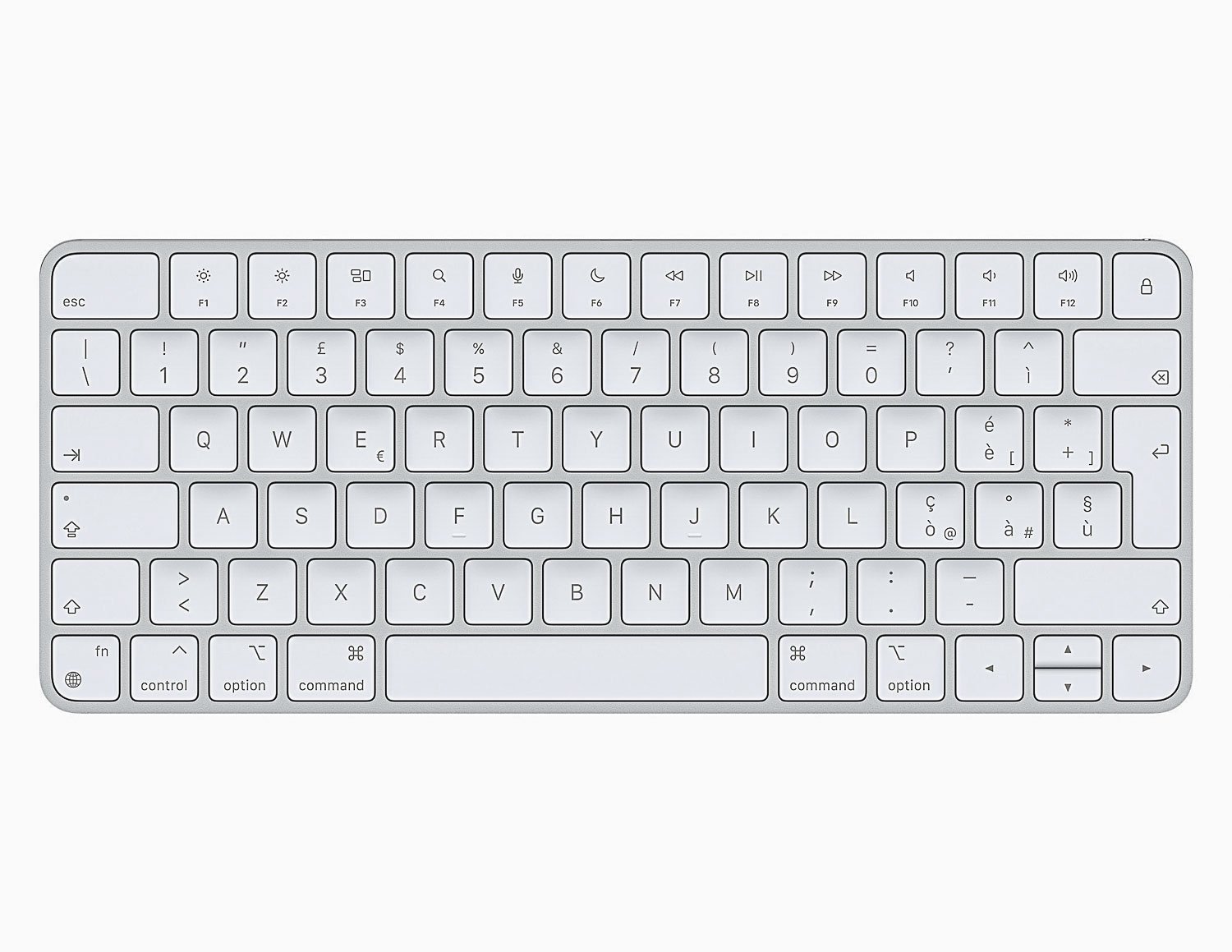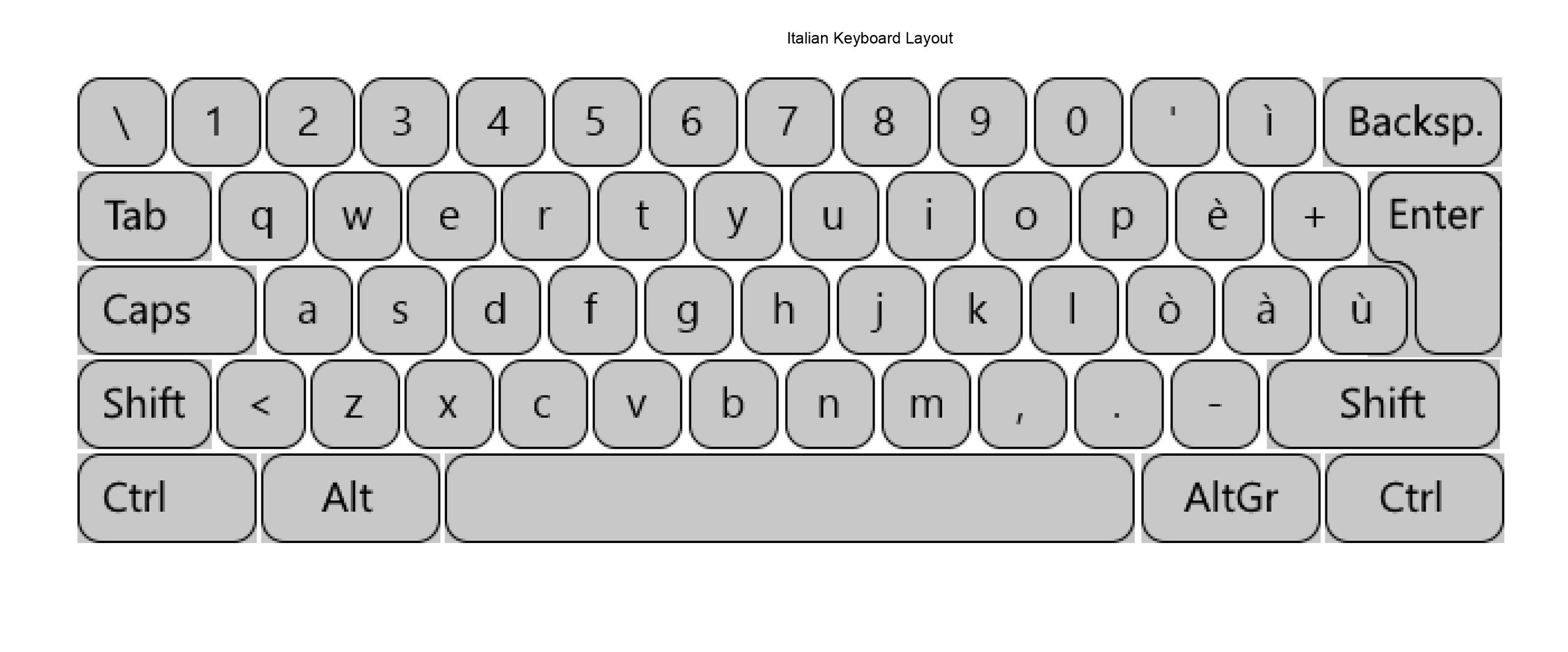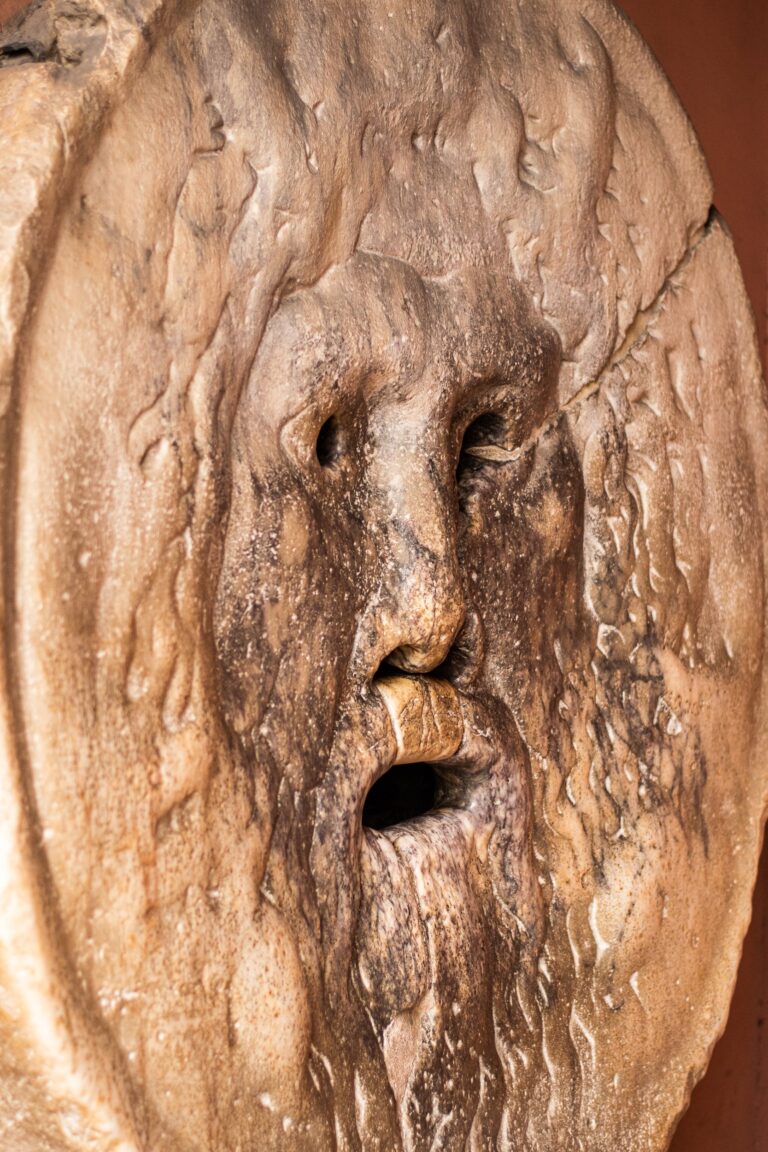Mastering The Italian Keyboard Layout And The Alphabet
Using an Italian Keyboard layout is helpful when you are learning a new language and this guide will help you with their alphabet and special characters.
Italian Windows Keyboard
One of the four pillars of your learning will include writing and unless you plan on writing everything freehand (i.e. without a keyboard for you youngsters out there) you will need to become familiar with the alphabet and the keyboard. One thing that isn’t taught, but should be included, is how Italians write letters and numbers by hand. You don’t see it often, but when you do it might stop you in your tracks.
How To Change The Keyboard Layout To Italian (Windows)
The vast majority of my experience is working on a Windows computer, so I will start with this. You will need to do the following for Windows 10:
Select the Start button, then select Settings > Time & Language > Language
Choose the Italian (Italy) language, not Italian (Switzerland) from the Add a language list under Preferred languages, and then select Options.
Select Install from the Install language features option.
After the language pack is installed, select Back .
Choose Italian (Italy) from the Windows display language menu.
Living Language Italian, Complete Language Course
This fun calendar is great to sit on the corner of your desk and help you learn new Italian words everyday. I used it for years!
Once you have installed Italian (Italy), you can switch the keyboard layout you’re using by pressing and holding the Windows key and then repeatedly press the Spacebar to cycle through all your installed keyboards.
How To Change Keyboard Layout To Italian (Mac)
Italian Mac Keyboard
I did give it more than a year, but I couldn’t really reach a level of acceptance for my MacBook Pro. I understand it is very popular, so I’ll include the steps needed to add and change your language but if it doesn’t work, I probably can’t help you.
- On your Mac, choose Apple menu > System Preferences, click Keyboard, then click Input Sources.
- Click the Add button, then search for Italian.
- Select an input source for the Italian language.
- Click Add.
- To begin writing in another language, select Italian in the Input menu in the menu bar. Click Show Keyboard Viewer to see the Italian keyboard layout.
After you add an input source, the option to show the Input menu in the menu bar is automatically selected. The Input menu lets you quickly switch input sources as needed. To use the Input menu, click the Input menu in the menu bar, then choose an input source. You can also press the Option-Control-Spacebar to select the next input source in the Input menu, or Control-Spacebar to select the previous input source.
QWERTY Italian Keyboard Layout
Italian Keyboard Layout For Microsoft Windows
Italian Microsoft Layout
Here is the Italian keyboard layout for a Windows machine. I’m still getting used to it and I mistype the apostrophe 20% of the time, but it’s getting better. One helpful new key to be aware of is the Alt-Gr, which can get you to those hard to reach symbols, like @ or # that you will need all the time.
Italian Keyboard Layout For Mac
This is the external Italian Keyboard for your Mac, iPad or (apparently) an iPhone. There are a few differences between this and the Windows layout, but I’m sure these make sense to the MacBook lovers out there.
Alma Edizioni – Nuovo Espresso
Alma Edizioni makes my favorite Italian language learning books and Nuovo Espresso is great for beginners (A1). Definitely check this out!
The Differences With The Italian Alphabet
The Italian alphabet (L’alfabeto italiano) has 21 letters, 5 fewer than the English alphabet. The letters that are ‘missing’ are the J, K, W, X and Y. I wrote ‘missing’ but in reality these letters are largely redundant as the sounds these letters make are easily represented by the existing 21. For example, to get the equivalent sound of the J, you would use GI or GE. You can probably work out the other alternatives pretty easily, but only consider Italian words because foreign words that are used in Italy are spelled like they are in the home country. For example, someone wishing you a Good Weekend would write out Buon Weekend, with the non-Italian K proudly displayed.
How do you capitalize è on an Italian keyboard?
This is a very good question, and one I had myself. The È isn’t a key on the Italian keyboard for Windows, so what is an Italian language learner to do? There is a larger question about if you should starting a sentence with È, but that aside, when I asked this question of my Italian language teacher, the response was: “Just type E and then add an accent”. This will result in: E’, which is fine, but a little unsatisfying to me. There are two other options I like more:
If you are using Google Docs, insert the special character È from the Latin group of symbols.
You can also enter the decimal value by typing <Alt>+0200 on your keypad. I would like this method best, if I could just remember the 0200 value.
Easy Italian Phrase Book
Learn more than 1500 common Italian phrases that will come in handy when you are traveling to Italy. Start now!
Converting The Italian Alphabet To Words
One fun experience was trying to spell words, or more likely my Tax Code (Codice Fiscale), substituting words for letters. The same thing is done in the US, and I’ve seen it called the Phonetic Alphabet, but the clearest example is in the military if they wanted to spell I-T-A-L-Y over a radio, they would say India-Tango-Alpha-Lima-Yankee.
In Italy it is a little different. The so-called Italian Telephone Alphabet is the way to indicate the letters of the Italian alphabet when trying to spell a word or alpha-numeric code. It has never been formally standardized and it is not used by the military. The name: Italian Telephone Alphabet comes from the poor voice quality over the phone.
The substitutions are:
| A – Ancona | B – Bologna or Bari | C – Como | D – Domodossola | E – Empoli | F – Firenze | G – Genova |
| H – Hotel or Acca | I – Imola | L – Livorno | M – Milano | N – Napoli | O – Otranto | P – Palermo or Padova |
| Q – Quarto or QU | R – Roma | S – Savona or Salerno | T – Torino o Taranto | U – Urbino | V – Vinezia | Z – Zara or Zurigo |
Handwriting The Italian Alphabet
Finally, I wanted to share something that was really surprising to me and that is the legibility of Italian handwriting. This is both letters and numbers and isn’t limited to doctors. Strangely, consistently when an Italian writes by hand, many of the characters are almost unreadable. Because it is so consistently difficult regardless of who is writing, my assumption is that this is how they are taught to write in school, which is clearly different than how we were taught in the US. It would be nice if the language schools included this as a topic of discussion because I’ve been taking lessons for years and I have never been taught how to read Italian handwriting. The pictures below are from a recent restaurant visit which had a handwritten menu. Enjoy!
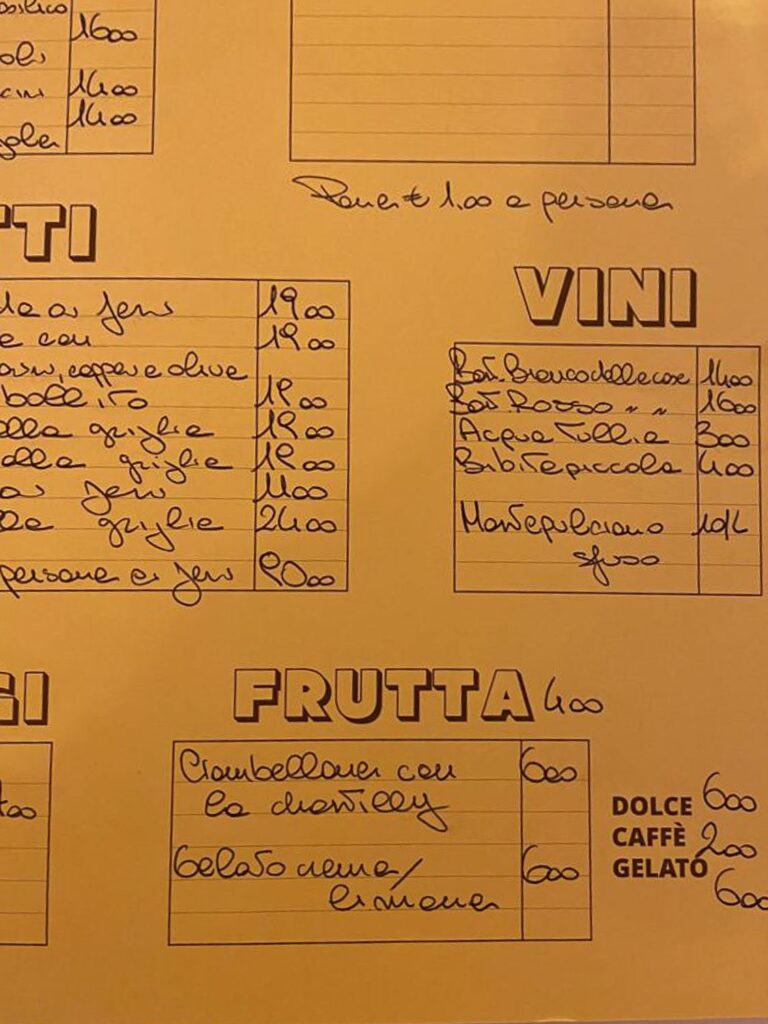
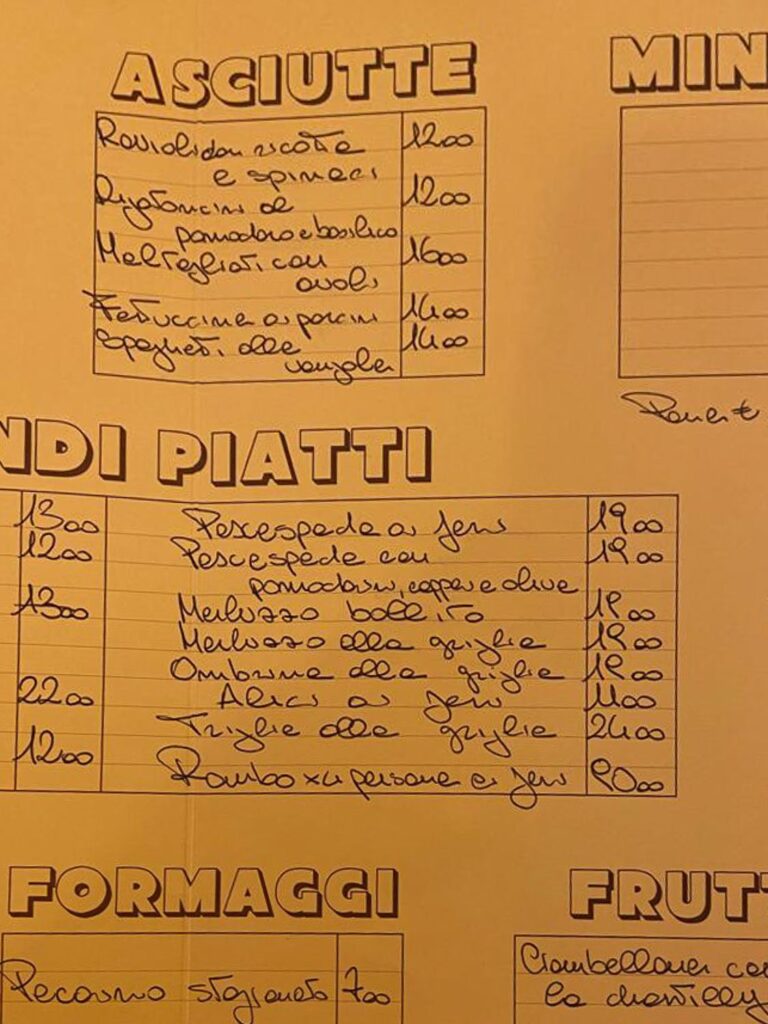
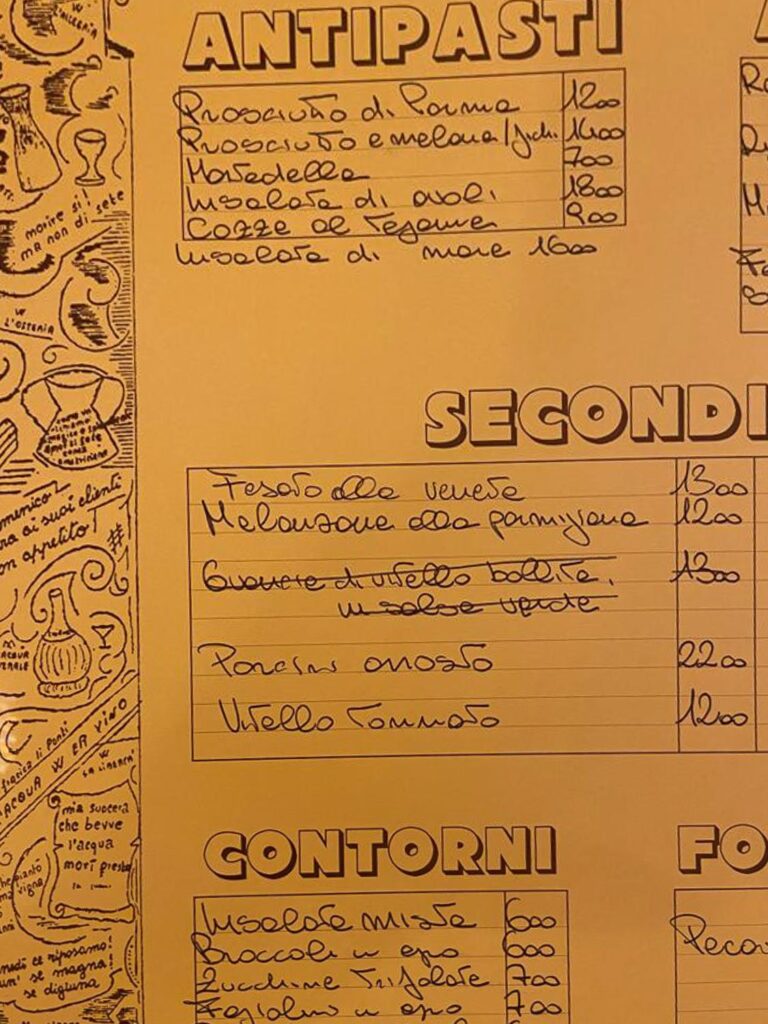
Is you found the Italian keyboard layout useful, here is more information on learning the Italian language that you should check out:
- How To Learn Italian Using Fun and Practical Methods.
- Italian Language Classes Around The US Are Here For You!
- These Italian Superstitions Need To Be Understood And Loved.
- The Best Way To Learn Italian Online Is Waiting For You.
- Is It Illegal To Speak English In Italy For Anyone?
- 13 Idiomatic Expressions In Italian You Need To Learn!
- Learn What Is Considered Rude In Italy Without Embarrassment.
- How To Make Friends In Rome While Embracing The Culture.
- The Roman Dialect Is Tricky And We Are Here To Help You.